Graphical User Interface (GUI)
Autolab is provided with a user-friendly graphical interface based on the Device interface, that allows the user to interact even more easily with its instruments. It can be used only for local configurations (see Local configuration).
The GUI has four panels : a Control Panel that allows to see visually the architecture of a Device, and to interact with an instrument through the Variables and Actions. The Monitoring Panel allows the user to monitor a Variable in time. The Scanning Panel allows the user to configure the scan of a parameter and the execution of a custom recipe for each value of the parameter. The Plotting Panel allows the user to plot data.
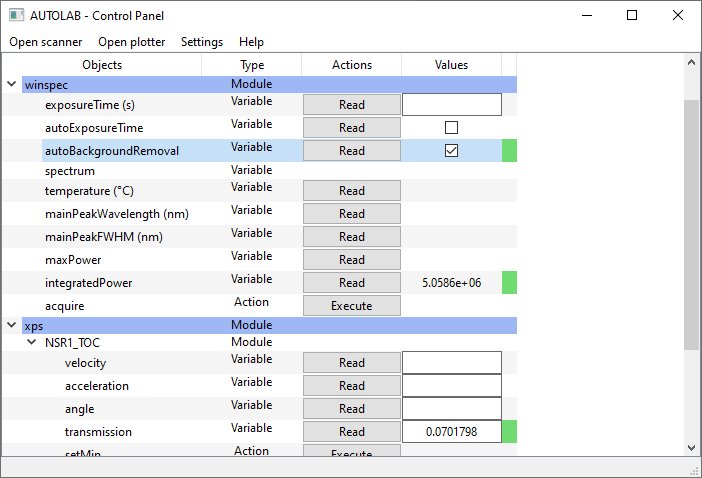
Control panel
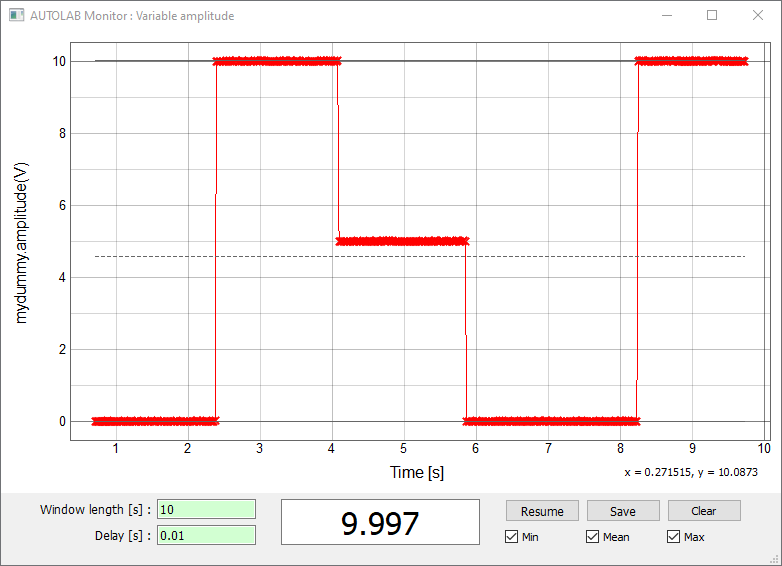
Monitoring panel
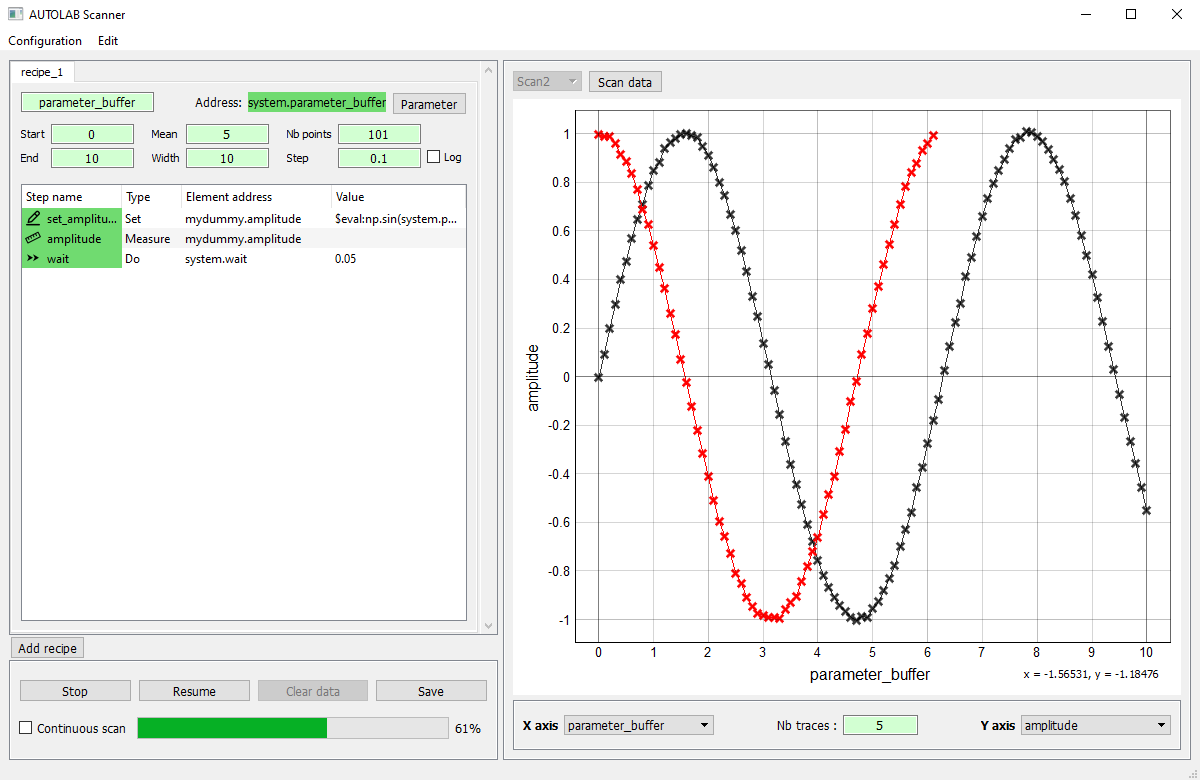
Scanning panel
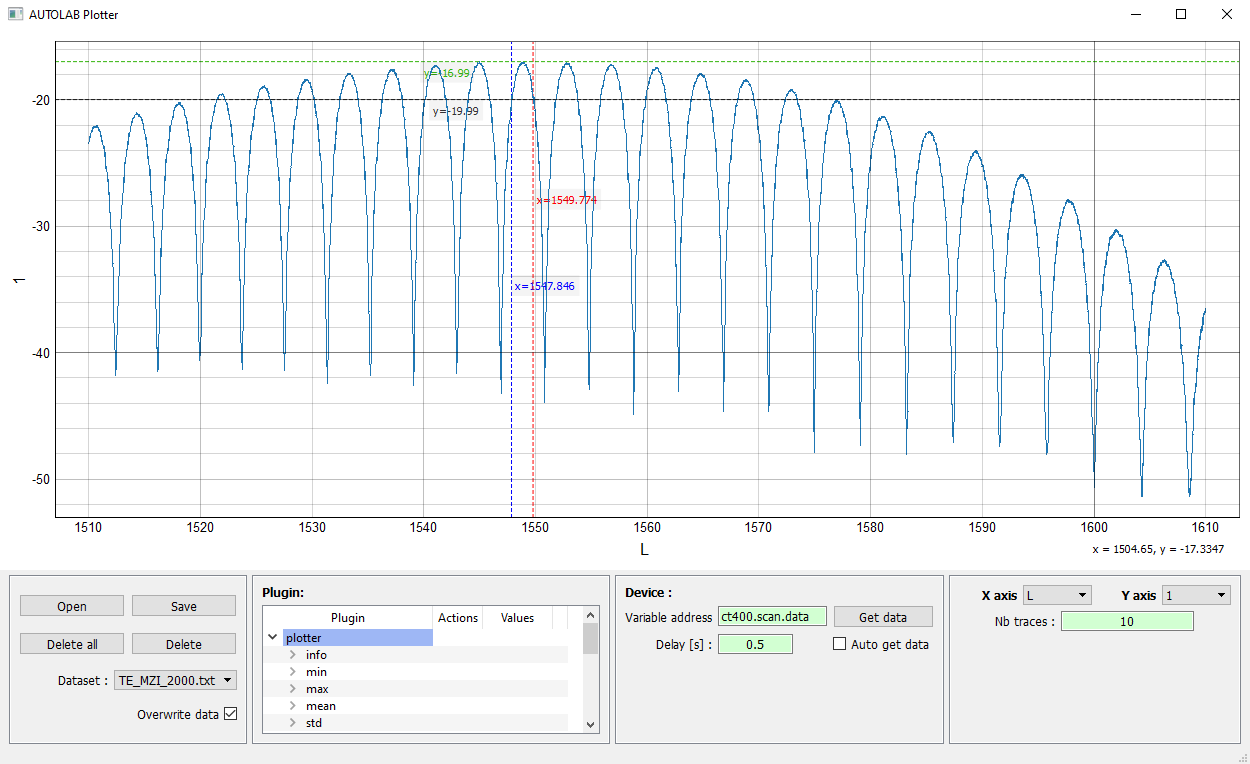
Plotting panel
To start the GUI from a Python shell, call the function gui of the package:
>>> import autolab
>>> autolab.gui()
To start the GUI from an OS shell, call:
>>> autolab gui